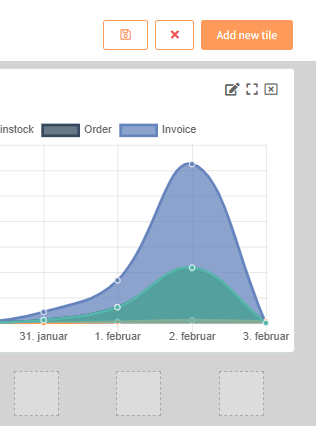Dashboard
Archeo provides a dashboard for every user within each subscription, to add a new widget click "Add new tile" top right:
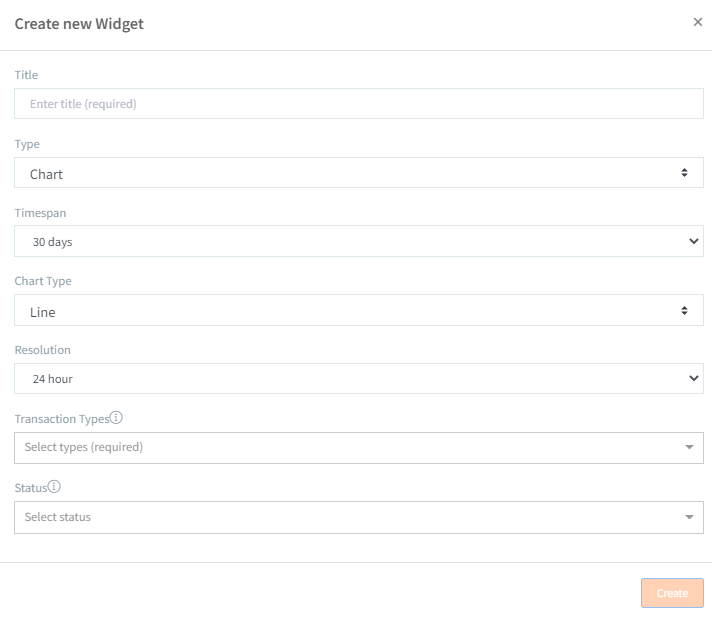
| Property | Description |
|---|---|
| Title* | The title of the widget |
| Timespan* | The time span |
| Chart Type* | Type supported; line, bar or stacked |
| Resolution* | The timeslot between each point |
| Transaction types* | The transaction types to show, with multiple choice |
| Status | The status to show, with multiple choice if only one transaction type is selected |
(* Mandatory)
Use icon top right on tile to edit or delete:
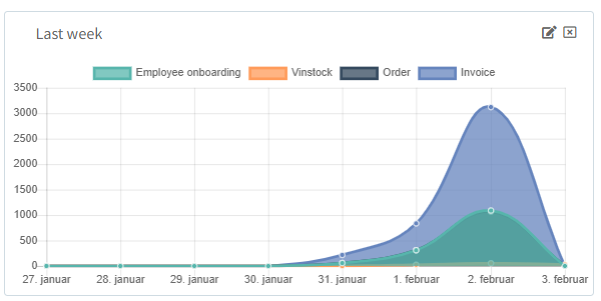
To edit size or position on tile click "Edit tiles" top right, drag tiles to desired position or use center icon on tile to change size.